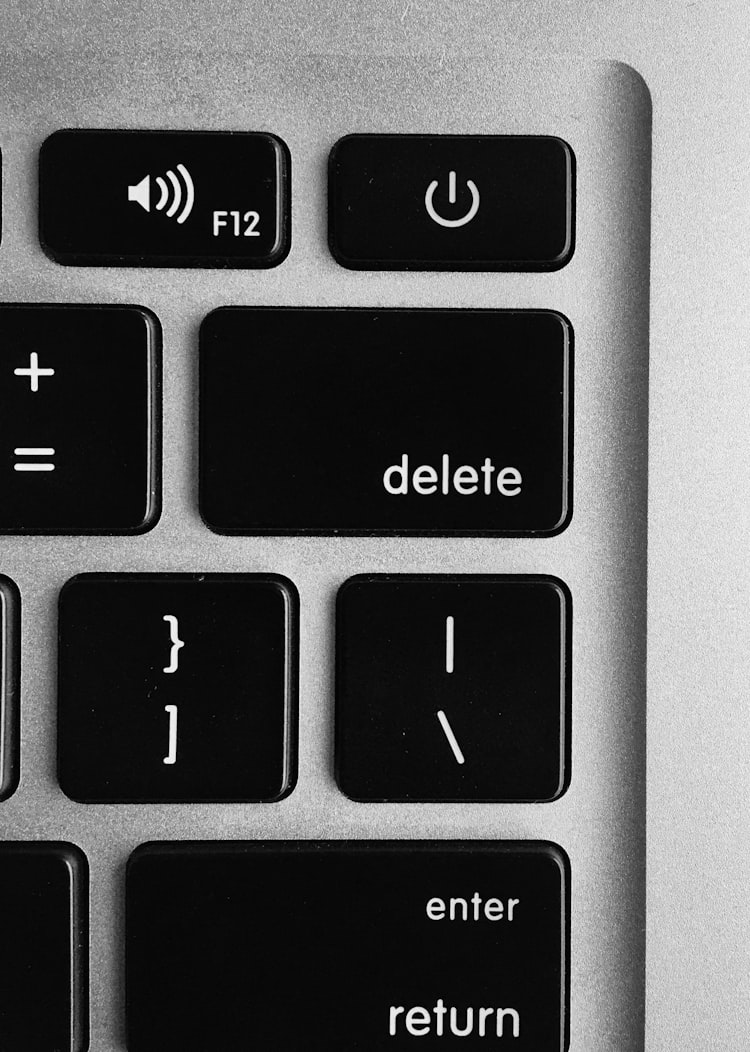How to Transfer Crypto from Robinhood?

Most beginners find trading in crypto confusing. This also applies to some experienced users. The process of selling and buying can be challenging. Identifying potential buyers and sellers is not that easy. Moreover, the market rates change frequently, and keeping track is a must.
Luckily we have cryptocurrency brokers and exchanges. They are somehow similar as they both attain the same goal. The goal here is to help you find potential buyers or sellers.
Cryptocurrency exchanges only provide the trading platform. Exchanges don’t interfere with the current market price. On the other hand, cryptocurrency brokers do all the work for you. They identify traders and set the selling and buying prices.
What is Robinhood?
Robinhood is a famous crypto brokerage firm based in the US. The brokerage firm is loved chiefly due to its commission-free trading. Furthermore, the Robinhood app has a friendly user interface.
Once in a while, however, we might need to transfer crypto from Robinhood. Transferring crypto is easy-peasy when following the correct procedure. Below is a simple step-by-step guide on how to transfer crypto from Robinhood.
How to Transfer Crypto From Robinhood to a Bank Account or Another Crypto Platform
Robinhood is still working on its crypto wallets. It recently launched a beta test version of crypto wallets to 1000 users. It plans to release more crypto wallets to over 10,000 users on the waiting list.
However, some users still lack a direct crypto transfer to other platforms. If you are one of those users, you need first to sell your cryptocurrency. Not just any cryptocurrency but the one you wish to transfer. You can either sell on the web or mobile.
Selling On the Web
Step 1: Head over to the cryptocurrency you wish to sell and check its particulars.
Step 2: Click on the Sell option at the options window.
Step 3: Insert the amount of crypto you wish to sell in dollars.
Step 4: Press the Review option to check if every detail is okay.
Step 5: Select Submit to sell the order if all is fine.
Selling On the Mobile
Step 1: Head over to the app's cryptocurrency you want to sell. Afterward, click Trade.
Step 2: Next, click on the Sell option.
Step 3: Click on the Review option to confirm the filled details.
Step 4: After you are done, click Submit to sell your order.
Once you have sold your cryptocurrency, transferring is now easier. First and foremost, you have to transfer the funds to a bank account. Later, you can transfer these funds to another crypto platform if you wish.
Transference of Robinhood Funds to a Bank Account
On Web
Step 1: Tap on the Account option in the upper right corner.
Step 2: Select the Banking option.
Step 3: You should be able to sport a panel that will enable the bank transfer.
On Mobile
Step 1: Tap on the Account option at the bottom right corner.
Step 2: Click on Transfers, then select the transfer to your bank option.
Step 3: Choose the bank you want to transfer the fund to.
Step 4: Insert the amount you want to be transferred.
Step 5: Tap on Submit once you are sure everything is okay.
After you are done, you can transfer these funds to another crypto platform. All you have to do is deposit the funds.
Conclusion
Robinhood is an excellent brokerage firm that values its clients. It offers a two-step verification process, intuitive application, supports multiple purchases, etc. Despite all this, the lack of direct transfer is a significant drawback.