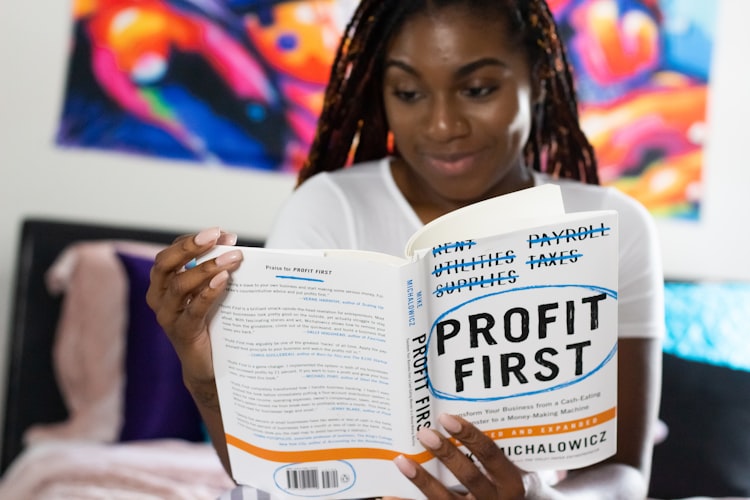How to Delete a Crypto.com Account?
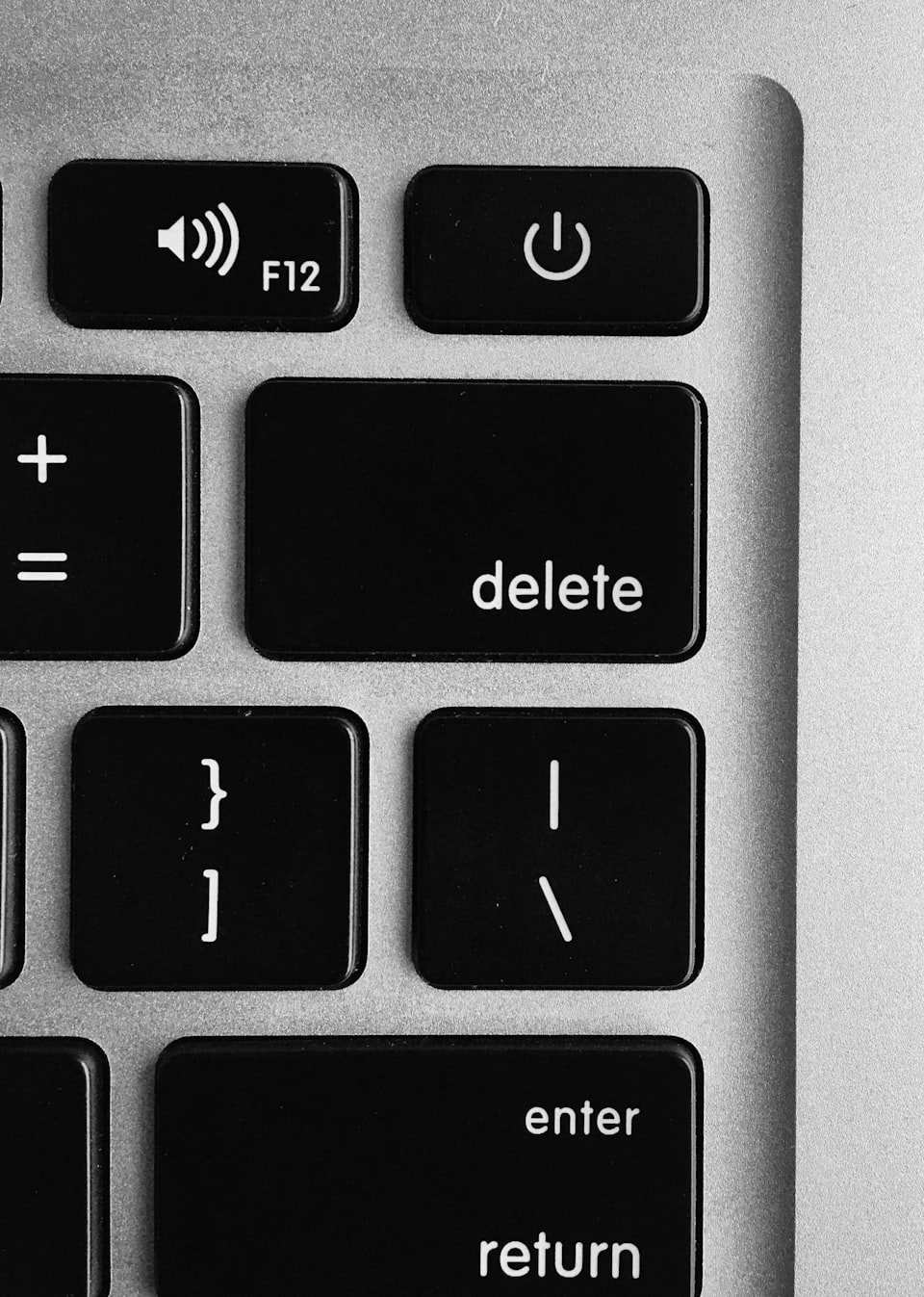
Crypto.com is a platform that allows traders to buy, sell, stake and invest in cryptocurrencies. It offers more than 250 different cryptocurrencies and NFTs as well. The most famous crypto offered are; Bitcoin, Cardano, Ethereum, Litecoin, etc.
What are the Pros and Cons of Crypto.com?
With over 10 million users in 90 countries Crypto.com has greatly influenced the crypto market. The great volume of users is primarily due to its numerous benefits. Here traders are charged minimal fees, offered high security and plenty of rewards.
Furthermore when you stake CRO the native token of crypto.com, you get extra rewards. The platform has some cons too. Crypto.com features can be challenging to navigate. Also traders must utilize CRO to enjoy the free discounts and low fees.
It may reach a time you need to delete your Crypto.com account. The platform doesn’t offer clear guidelines on how to do so. Luckily, listed for you is a step-by-step procedure on how to delete your Crypto.com account.
Step 1: Withdraw Your Money or Balances
Once you have closed your account, you can no longer access your funds. Also you can’t access your Crypto.com visa card anymore. Ensure you have no balances in your Crypto.com to prevent any losses. You can withdraw or sell your crypto; it all depends on you.
If the balance is below the withdrawal amount, you can use it as withdrawal fee. Just make sure you contact Crypto.com customer service to facilitate that. You can also transfer the funds to an external wallet if you don’t want to use them.
Step 2: Email Crypto.com Using Your Registered Email Address
Crypto.com only recognizes your registered email address. You can always confirm it on your Crypto.com account. Afterward, contact Crypto.com service through contact@crypto.com. The subject of the email should be ‘Close Account’. Any additional information on the subject will lead to rejection.
Attach your picture holding a paper entailing the following information.
Current date: That is the date you are sending the email.
Name: Write your full names as registered on Crypto.com account.
Crypto.com: After writing the date and your name, indicate below Crypto.com. Make sure all these details are very visible and readable.
The picture is to establish your identity plus the other details help in processing. Once you have attached the photo, write down why you want to close your account.
Step 3: Confirmation
After you have sent the email, Crypto.com customer service should get back to you. It should take about 24 to 48 hours to get a response.
The message will confirm termination of your account. You can never recover your old account under any circumstance once closed. This means you are no longer a registered user, although you can always sign up as a new user.
It is very vital to note that crypto.com retains some of your personal information. This is in accordance with their terms and policies.
Conclusion
Closing your crypto.com account means cancellation of your Crypto.com visa card too. Be ready to incur the costs associated with your visa card cancellation. The process can surely be hectic. However, if you are not happy with the services it’s worth it.