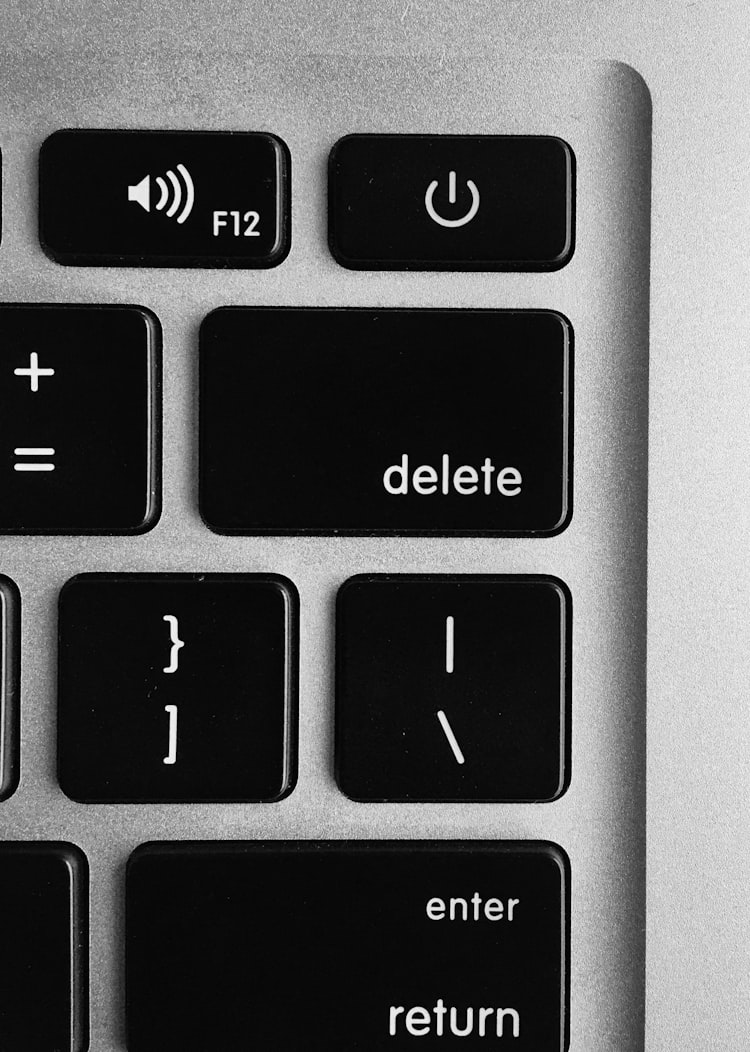How to Buy an NFT On OpenSea?

There are many significant marketplaces for Non-fungible tokens. One of the best is OpenSea, an American-based company.
The decentralized marketplace was founded in 2017 and operates on the Ethereum blockchain. It means that for you to trade on this platform, you have to get an Ethereum wallet.
What Makes OpenSea Famous?
Most traders love and swear by OpenSea. Primarily due to its numerous advantages. At OpenSea, you can sell and make your own NFTs at a meager fee.
The transaction costs are also significantly reduced, plus there are over 150 payment options. As if that's not enough, you’re exposed to a variety of collectibles as a trader. OpenSea is undoubtedly an exciting marketplace.
How to Utilize OpenSea
For new traders, however, utilizing OpenSea is often a challenge. When buying NFTs from the platform, especially. We got you, though. Below is a simple step-by-step guideline on buying an NFT from OpenSea.
1) Create a Digital Wallet
Buying NFTs from this platform requires you to have a digital wallet. The majority of traders prefer to utilize MetaMask when buying NFTs.
So, how do you create a wallet on MetaMask?
Step one: Go to the MetaMask website and click the download button. You can use an iOS or Android device for this.
Step two: On the 'My Profile' option, select the 'Get MetaMask' option. Then download an extension for your browser and connect it to OpenSea.
Step three: Once MetaMask is installed. A ‘Welcome to MetaMask’ page will pop up. Click on the ‘Get Started’ option.
Step four: Choose the ‘Create Wallet’ option. You’ll have to create a password and secret phrase. Also, you have to agree to the terms and conditions.
Step five: Select the ‘Next’ button to link your OpenSea account.
2) Buy Ethereum
You need to purchase Ethereum and send it to your wallet. As you can only buy NFTs on OpenSea using Ether.
3) Identify Your NFT of Choice On OpenSea
You don't go buying NFTs randomly; there are factors to consider. OpenSea has terrific NFTs; just press on the 'Explore' option. This platform has everything for everyone.
4) Buy or Make an Offer
Once you have found what you want, you can buy now or make an offer. Making an offer is more like bidding on the NFT. The seller will sell to the highest bidder. It's always vital that you go through the offers made. This gives a rough idea of what to offer.
5) Making the Purchase
Click on the ‘Buy Now’ option to see the full details of the NFT. Once you are sure everything is intact, pick the 'confirm checkout' option. Then agree to the terms and conditions given.
6) Set the Gas Fees
Depending on how fast you want the transaction, you can set the gas fees. Setting lower fees can dramatically reduce transaction speed. This is mainly experienced when the network activity is high.
Conclusion
OpenSea is indeed an excellent platform for traders to spread their wings. The features are easy-to-use, plus the design of the platform is spectacular. Everyone ought to take advantage of this online marketplace.